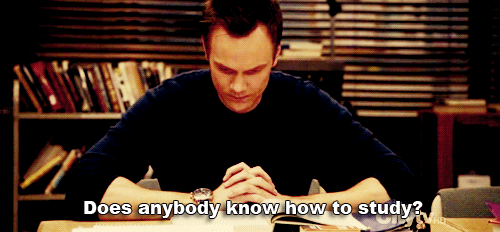I am about two months into my first year of medical school at Texas Tech University Health Sciences Center and it’s been going, to say the least! Our curriculum uses a block schedule and we are about two thirds of the way done with anatomy. I wanted to take the time to share some apps that have helped me and my classmates throughout our medical education journey so far.
My favorite app I’ve used so far this semester is the Essential Anatomy 5 app, which I purchased for $15 on my iPad mini. With this app, you can visualize various body systems with pinch-and-zoom functionality and nearly 360 degree rotation. It has similarities to the Anatomage Table (minus the cross-sectional feature) but in a carry wherever you go format! I like to bring my iPad inside of a gallon-sized plastic zip top bag into our cadaver lab to visualize structures while I’m dissecting and when I’m reviewing. I think this app could and should be used in an actual healthcare setting to show patients where different structures are in their bodies to assist in teaching them about their conditions. This app is available on the iPad, iPhone, and OS X.
Livingston Martin, a fellow first-year medical student at TTUHSC, and founder of our school’s new Technology in Medicine Club, recommends Complete Anatomy over the Essential Anatomy app. Both of these apps are made by the same company. Livingston prefers Complete Anatomy because you can learn a greater depth of information with it. For example, you can highlight the origin paths for nerves (to see the whole route of the vagus nerve, for example!) and see more specific branches of arteries. One of the more useful features to me is the ability to isolate muscles and watch short animations of their actions. The full version of Complete Anatomy can be purchased for $50 and is available on the iPad. It recently launched on OS X, with plans to expand to Windows users sometime in 2017.
If you prefer to study with flashcards, I recommend looking into Firecracker, which has iOS and Android apps as well as a website interface, or Anki, which has apps for iOS, OS X, Windows, the Windows Phone, and Android and Kindle devices. Many students like to use both tools for MCAT prep as well as for USMLE prep. When it comes to Anki, you have to make your own flashcard decks, which can take a lot of time, or depend on sharing decks with your friends. It’s great though in that it is completely free.
Livingston finds that Firecracker has a more consistent learning algorithm than Anki, and if you wish to write to the company about improvements, they are very responsive. Firecracker offers a $450 subscription for four years of Step 1 and Step 2 prep. A nice feature is that you can refer a friend and get 20% of your subscription reimbursed each time, while your friends get up to 40% off theirs! Currently, after you’ve referred 5 friends, you will start getting a free one-month extension per friend you’ve referred. AMSA members get a free 60-day trial and a discount afterwards. You can find more information here: //www.amsa.org/members/benefits/firecracker/
When it comes to reference apps, there are several cheap ones you can choose from:
- UptoDate is highly stressed as a research tool by my school’s library and the smartphone app comes in handy for small amounts of research for assignments and to keep updated on research findings. It requires an institutional subscription for access.
- The DynaMed Plus app for iPad, iPhone, and Android devices is similar to UptoDate in that it’s encyclopedia-like, but it may be too in-depth for first year medical students. It’s perfect if you want to know just about everything about a specific subject!
- MedScape has a fast interface and can give you the ‘basics’ of things you’d like to research on.
- Omnio is available on the iPad, iPhone, and on Android devices. Livingston describes it as “more expansive than MedScape, and more concise than DynaMed.” It is basically a reference app that has a symptom checker, drug interaction analyzer, and references to ICD-10 codes among other things.
For quick and specific reference apps, there are a couple that Livingston recommends:
- Taber’s Medical Dictionary is useful for when you hear medical terminology and want to easily find their meanings and language roots. This comes into use a lot during anatomy!
- Infectious Disease Compendium is a reference app that can teach you about various types of bugs, drugs, and diseases and it is written in an informative and entertaining way. It is updated on a regular basis and is available on the iPhone and iPad for $6. It is a great reference tool when taking a course that covers microbiology and immunology and multisystem disorders.
- Heart Murmur Pro is handy to help you learn different cardiac rhythms when studying for how to administer the cardiovascular system portion of a complete physical exam.
- LabGear is a quick reference app for panel values, such as for a complete metabolic or immune system panel.
- Finally, Epocrates was suggested to me by a paramedic that led a volunteer-based emergency response team that I was involved with in undergrad. If you are a pre-medical student who is considering training as an EMT, I would highly recommend this! It is a medical reference app that helps you to review drug prescribing and safety information for just about every pharmaceutical out there.
My favorite app in general is the Canopy Medical Translator, which I downloaded for free with an AMSA promo code soon after it came out. It’s an amazing app that I used on occasion when volunteering at a family medicine clinic in undergrad. I know for certain that it will come into use when I volunteer at my school’s free health clinic and it will also prepare me for a Spanish-based OSCE that we will have during our second year. This app allows you to look up translations for questions and statements in 15 different languages for every aspect of a physical exam. For most languages, like Spanish, you can actually play translations out loud. There is also direct access to a translator via phone call! Canopy is partnered with AMSA and you can access discount information here:
http://try.canopyapps.com/canopy-medical-spanish-amsa/
Are there any apps or learning resources that you’ve found to be helpful to you as a pre-medical or medical student? Feel free to comment below!
Elisa Vengalil
AMSA Wellness & Student Life Committee, Advocacy Coordinator
Texas Tech University Health Sciences Center, M.D. Candidate